As an instructor in Blackboard, choose Courses.
Select your course and choose Content.
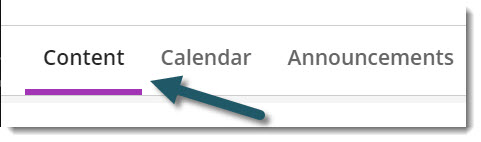
Select Add Content and Content Market.
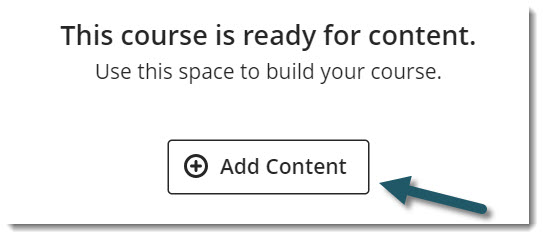 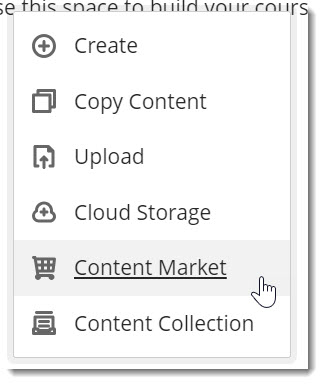
Under Institution Tools, select the "+" to add the Hawkes Learning placement.
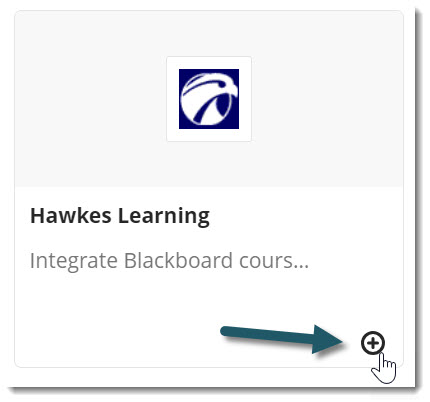
The Hawkes Learning link will be placed in your course "Course Content" area.
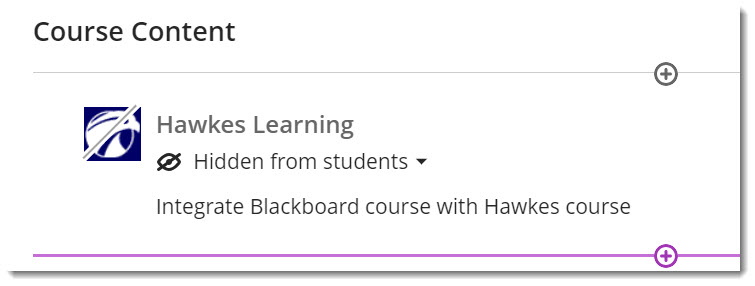
How to Link a Hawkes Section to a Blackboard CourseAs an instructor in Blackboard, open your course, then open the Hawkes Learning Sync Tool.
Sign in using your Hawkes Teach account email and password.
Select the Hawkes course that matches the Blackboard course you are working in, your name as the Instructor, and the corresponding Hawkes section to link to.
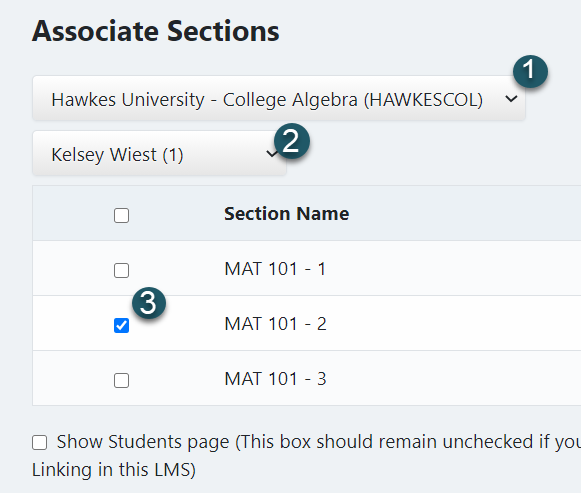
Select Continue.
|