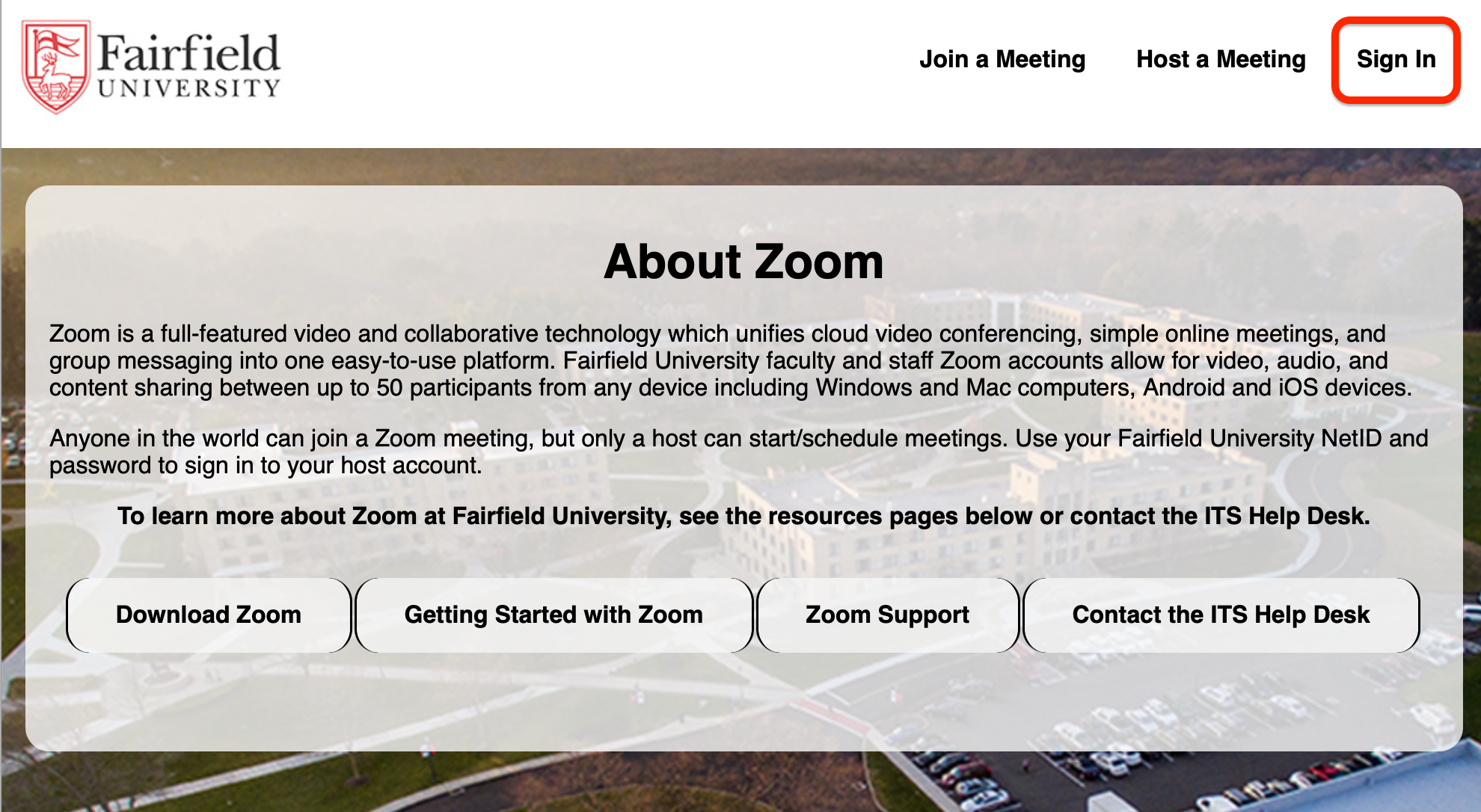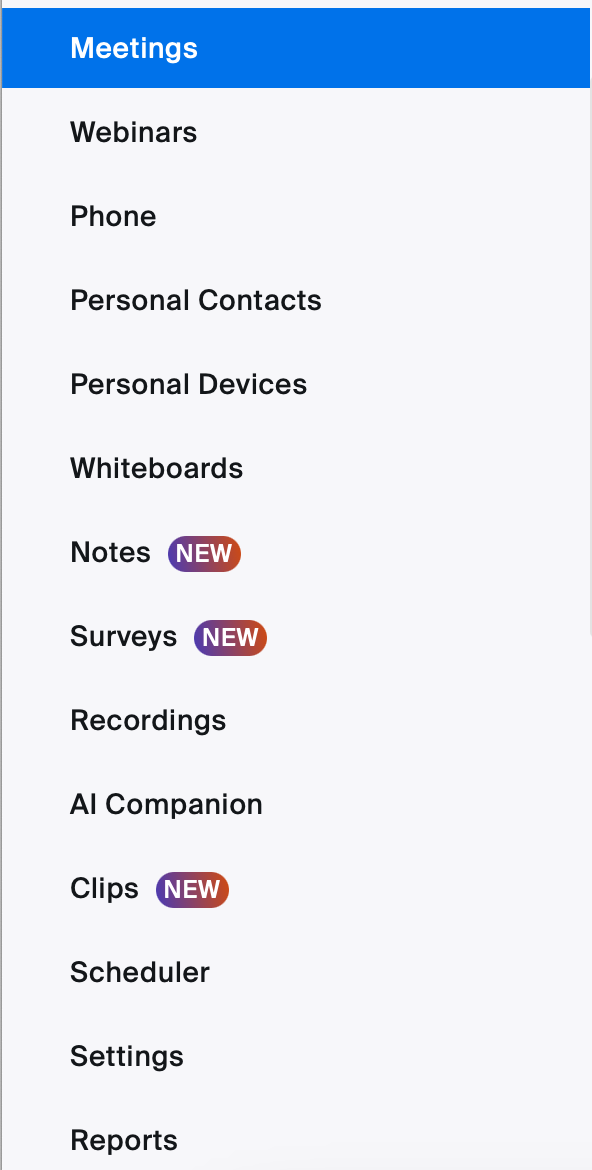...
If it’s your first time using Zoom, visit: fairfield.zoom.us in any web browser to claim your Fairfield-provided account. Choose SIGN IN and enter your Fairfield NetID & current password to proceed to your personal Zoom management page.
Account Management
Once you’ve claimed your account, you may immediately begin hosting meetings from your computer or mobile device using the official Zoom App. However, there are some important settings and features available on the browser-based management page worth noting.
My Profile allows you to customize the cosmetic aspects of your account- your profile photo and Zoom meeting ID and URL. (The ‘keys’ your viewers can use to enter your meetings.)
My Settings, a tab found on the My Profile page, allows you to toggle some Zoom features on & off completely. (Chats, Breakout Rooms, Recordings, etc.)
My Meetings allows you to schedule future meetings and allow viewers into them early.
| Info |
|---|
By default, only faculty and staff have licensed Zoom accounts. If a student needs a licensed Zoom account for academic purposes, they or the instructor can request an upgrade for the semester by emailing academiccomputing@fairfield.edu. |
...