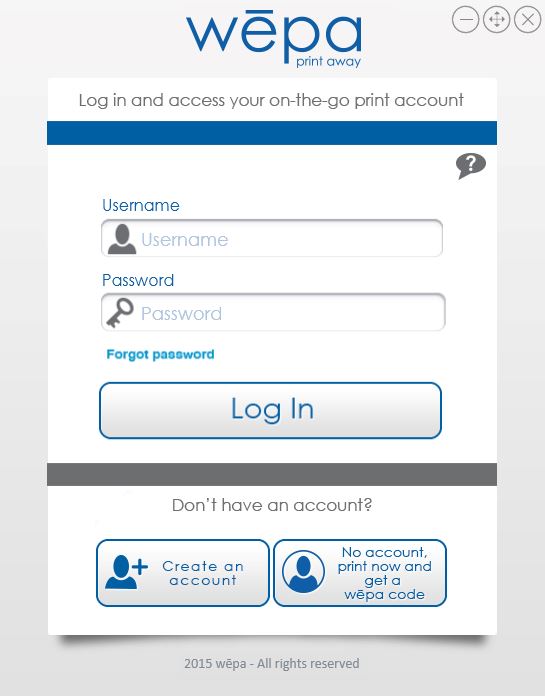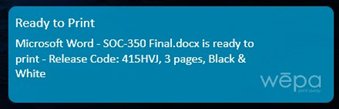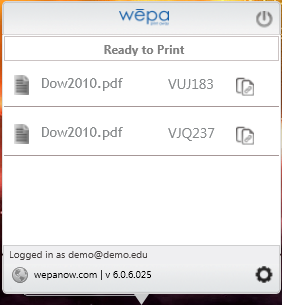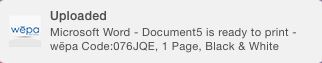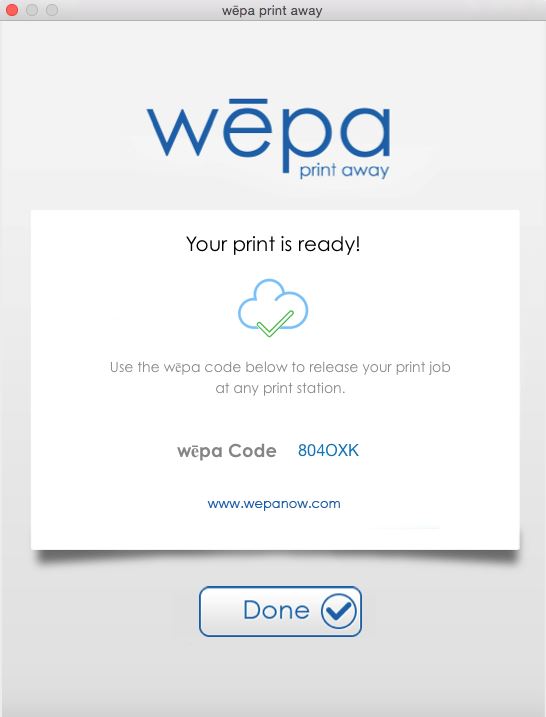...
These instructions are not for printing from your personal computer, please go to How-To Print to WEPA wēpa from your Your Personal Computer
Table of Contents
...
Students
Windows
...
Computers
Open document within default software (Word, PowerPoint, Excel, etc.) and and click File>Print, select wēpa printer from drop down menu then click ‘Print’, typically in lower left corner of window. If not already signed in to the Windows Print App, a prompt will appear to login.
- A notification window will appear in the lower right toolbar near the wēpa icon indicating the document is uploading/uploaded.
- Click the wēpa icon to see the full list of documents uploaded to the wēpa account with associated wēpa codes.
- Click the cog in the lower right corner for settings. Click ‘Submit Crash Report’ to email necessary logs to wēpa support if having issues uploading a document.
- Click ‘Got Feedback?’ to provide input on how to continue improving the Windows Print App.
...
Open document within default software (Word, PowerPoint, Excel, etc.) and click File>Print, select wēpa printer from drop down menu then click ‘Print’, typically in lower left corner of window. If not already signed in to the Windows Print App, a prompt will appear to login.
- The printer icon will appear in lower Mac toolbar indicating the document is being processed. When it disappers, a notification window will appear in the top right MenuBar near the wēpa icon indicating the document is uploading/uploaded.
- Click the wēpa icon to see the full list of documents uploaded to the wēpa account with associated wēpa codes.
Guests
- Open document within default software (Word, PowerPoint, Excel, etc.) and and click File>Print, select wēpa printer from drop down menu then click ‘Print’, typically in lower left corner of window. If not already signed in to the Windows Print App, a prompt will appear to login.
- Click the lower right option, ‘no account, print now and get a wēpa code’, to activate the Guest Printing window (below)
- The Guest Printing window will process and upload the document providing a wēpa codes to use at any print station.
Related articles
| Filter by label (Content by label) | ||||||||||||||||
|---|---|---|---|---|---|---|---|---|---|---|---|---|---|---|---|---|
|
...
| hidden | true |
|---|
...