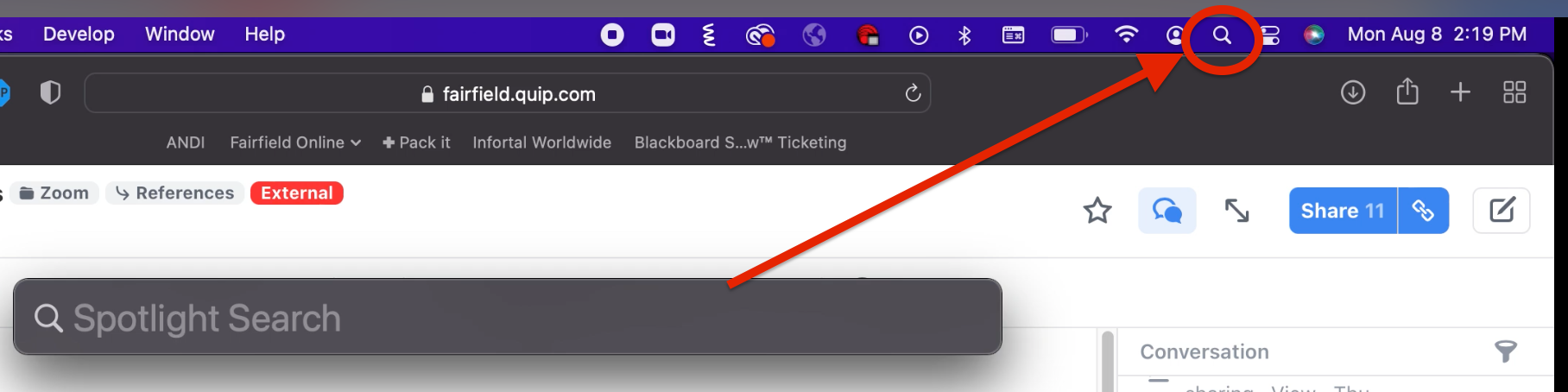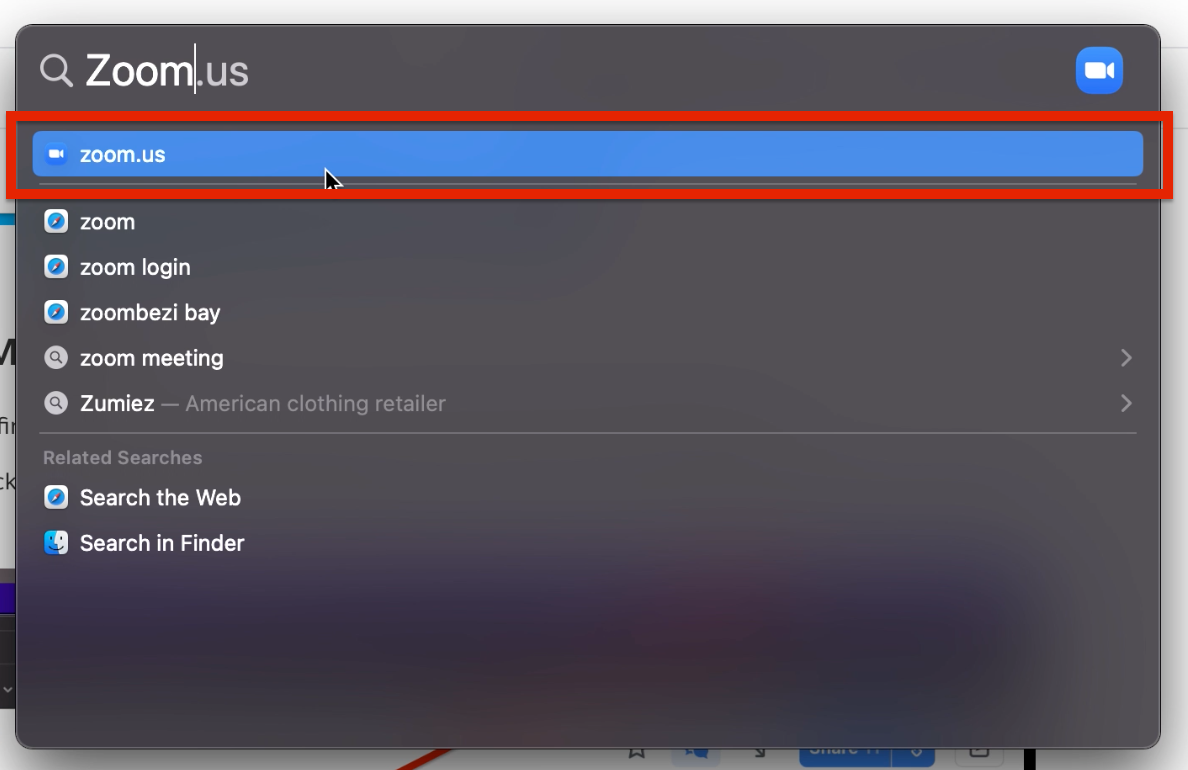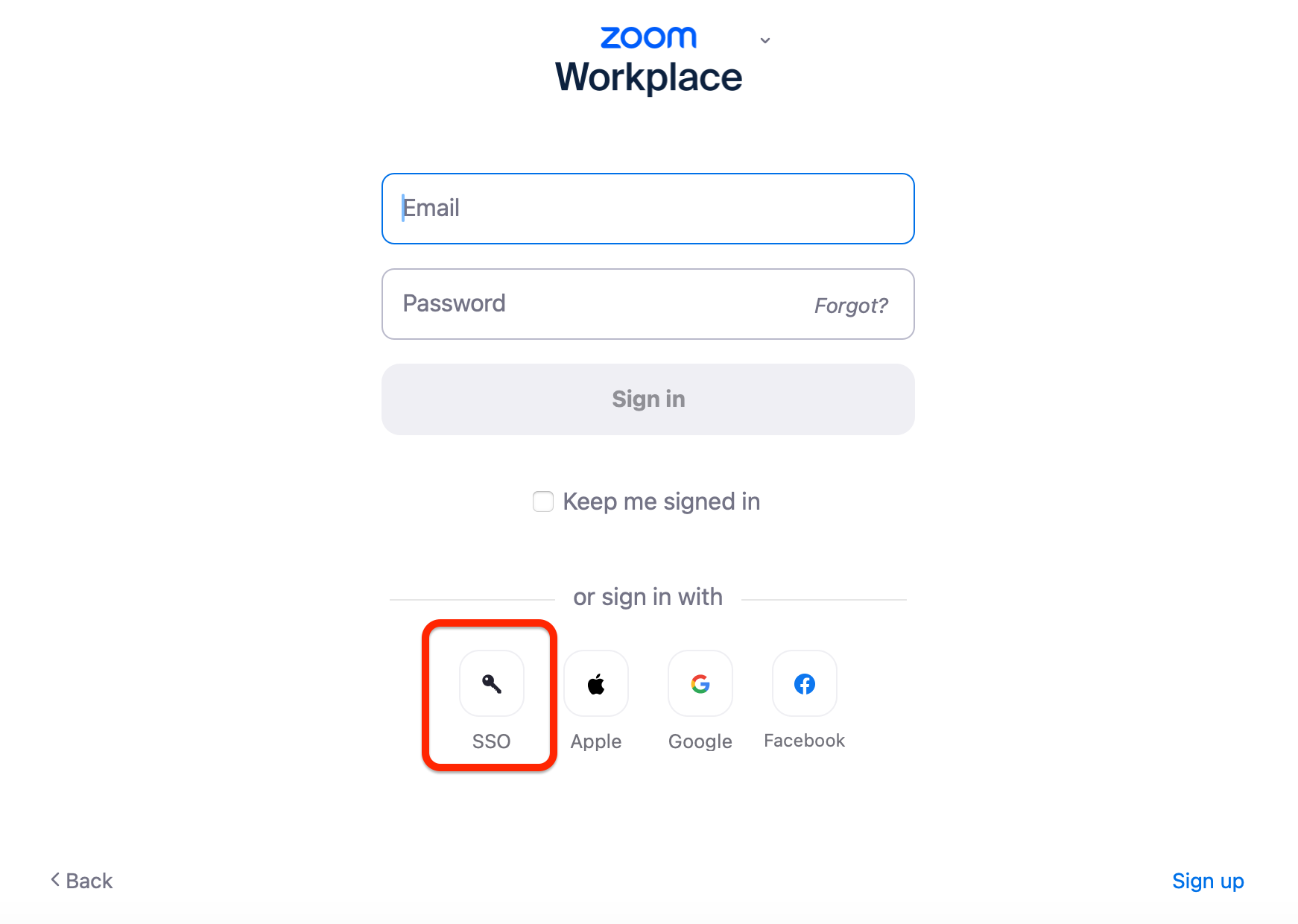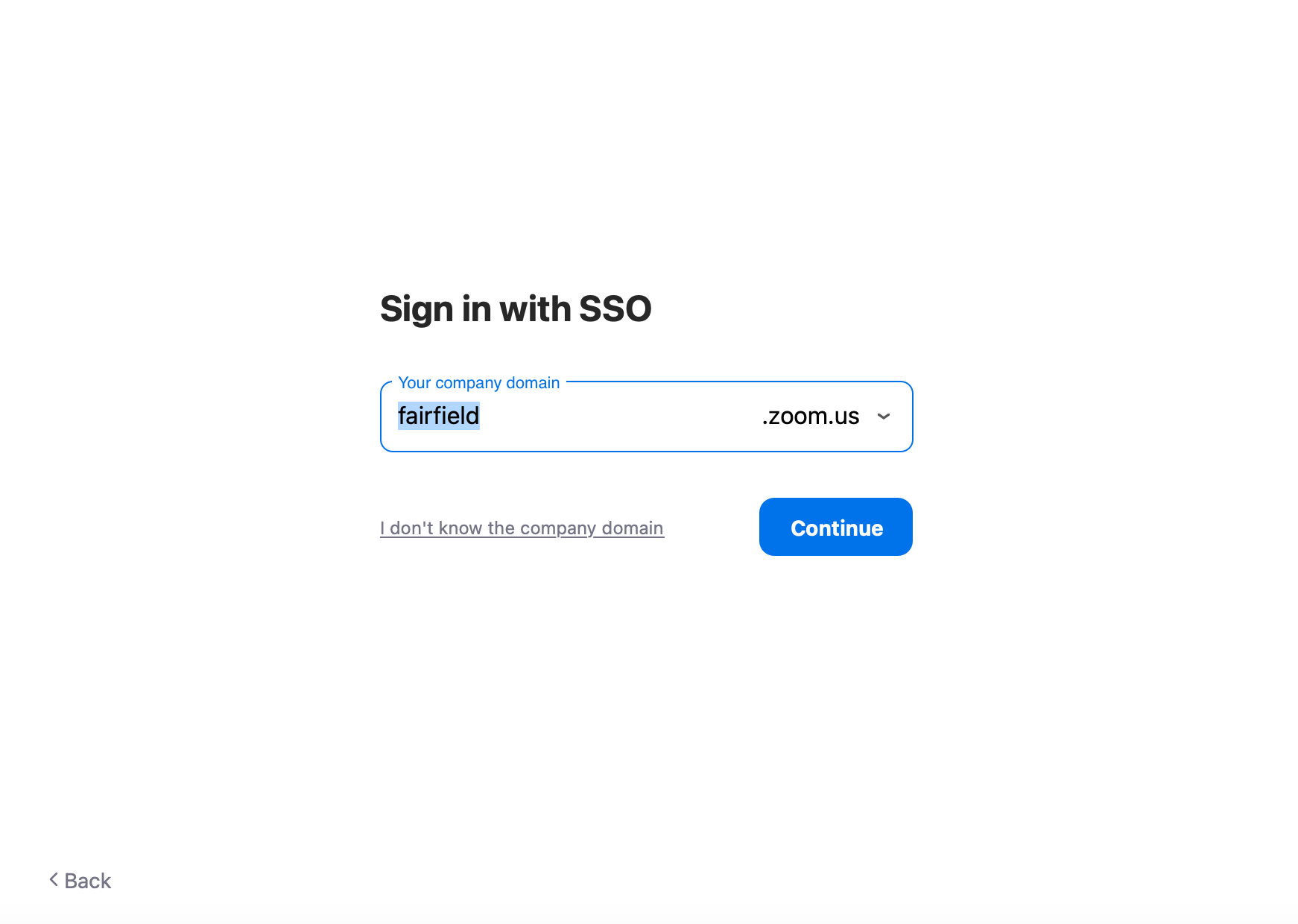...
If it’s your first time using Zoom, visit: fairfield.zoom.us in any web browser to claim your Fairfield-provided account. Choose SIGN IN and enter your Fairfield NetID & current password to proceed to your personal Zoom management page.
...
Account Management
Once you’ve claimed your account, you may immediately begin hosting meetings from your computer or mobile device using the official Zoom App. However, there are some important settings and features available on the browser-based management page worth noting.
...
| Expand | ||
|---|---|---|
| ||
Signing Into the Zoom AppThe Zoom application will open. It will either open up with the user already logged in or require a login. If you are already logged in, move on to step 3.
|
...
Only licensed users have access to record to the cloud. If a recording is saved to the cloud, it will also be available in your Kaltura My Media files. Zoom cloud recordings expire after 1 year.
FAQs
I would like someone else to schedule meetings on my behalf. What do I need to do?
You can give any licensed Fairfield user scheduling privileges by following the steps on this Zoom’s Support Page: Using Scheduling Privilege. If you would like to grant this privilege to a student worker who is using a basic account, email academiccomputing@fairfield.edu the student’s email and request they be upgraded for the semester.
Related Articles
| Filter by label (Content by label) | ||||||||||||||||||
|---|---|---|---|---|---|---|---|---|---|---|---|---|---|---|---|---|---|---|
|
...