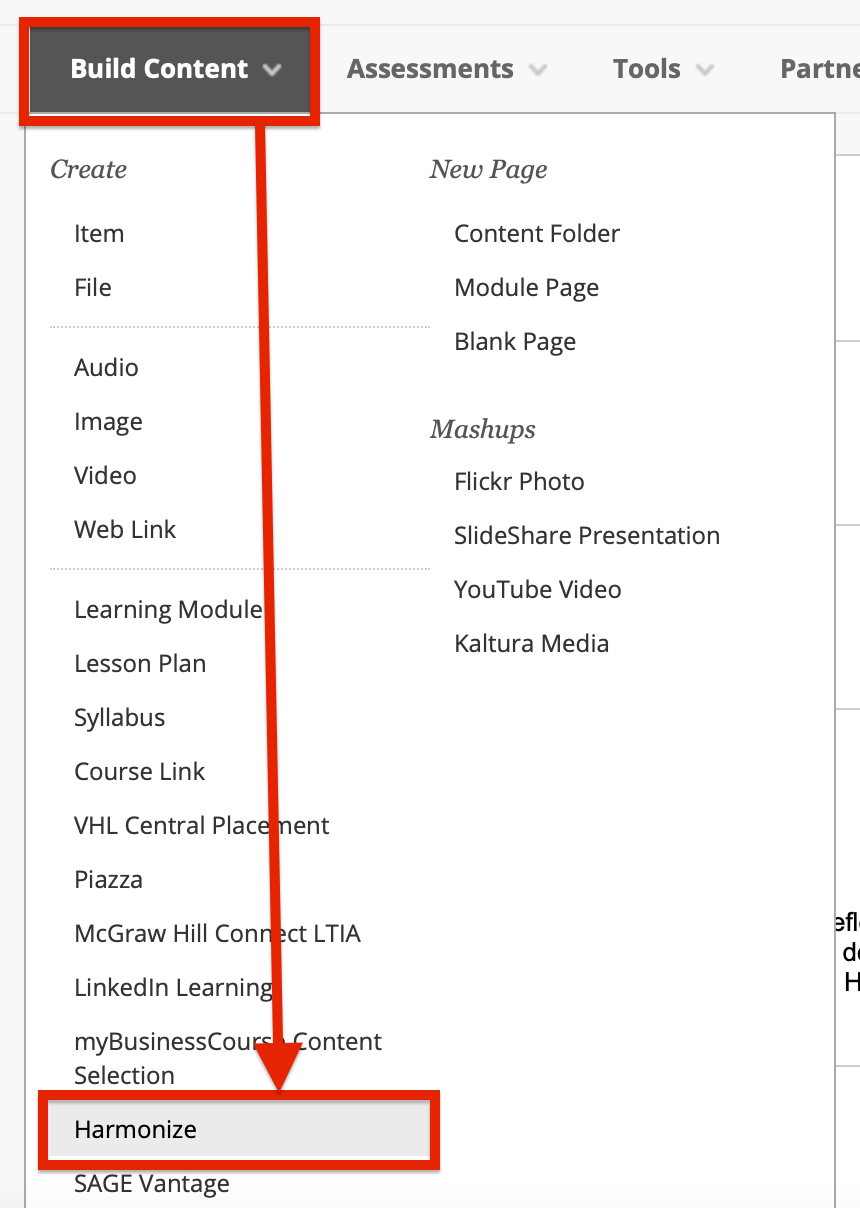Fairfield University has purchased a limited number of licenses to a new learning resource, Harmonize, to strengthen our ability to create engaging content within online and hybrid courses. During this pilot year (2022-2023) we ask that faculty complete the request form below to participate. Any information provided will help us provide appropriate training and documentation for you and your students.
About Harmonize
Harmonize is a discussion tool integrated with Blackboard that allows students to communicate, interact, and engage more easily with one another. Harmonize takes the Blackboard discussion board to the next level by allowing tagging, easy embedding of multimedia, image and video feedback, and milestones to help faculty and students keep track of their own engagement.
For more information, watch this Harmonize 101 video:
Connecting Harmonize to Your Blackboard Course
For instructions on connecting Harmonize to your Ultra Course, see Adding a Topic in Blackboard (external link).
- Open your Blackboard course and go to the course content area where you want to link to the Harmonize discussion board.
- Choose Build Content and select Harmonize from the list.
- In the form that appears, enter a Topic Name and click Create.
- The topic is now available as Course Content
Choosing a Component
Grading and Milestones
Related articles
Reply Privately Within a Discussion (external link)
Record Audio and Video Replies (external link)