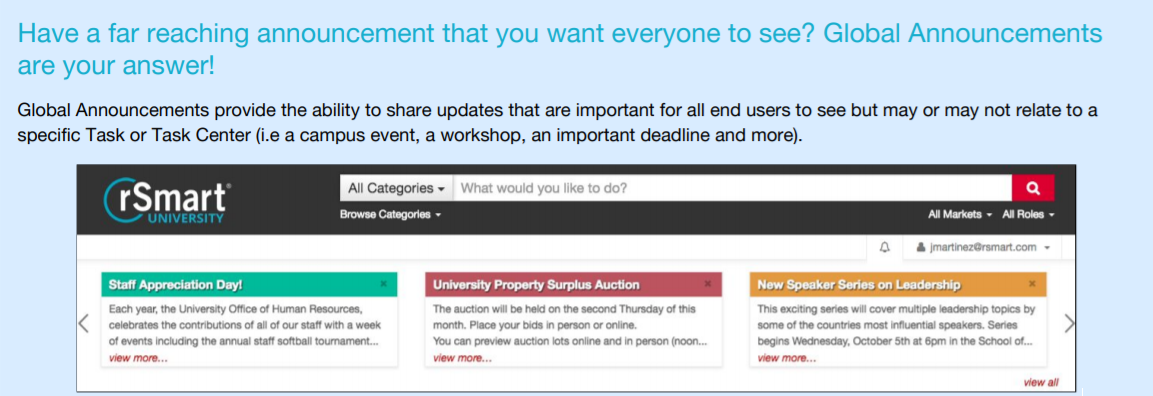/
my.Fairfield 2.0 Publisher Information:
my.Fairfield 2.0 Publisher Information:
How To Create A Task
How to Create a Task Announcement
How to Request a Task be 'Featured' on the Main Page
Submit a ticket (itshelpdesk.fairfield.edu) with the following information:
- Name of Task to be featured:
- Start and End Date Task should be present in Featured Tasks
- Requests will only be accepted/processed if submitted by a member of the publisher team that created the task
Global Announcements
How to Request a Global Announcement on the Main Page
Submit a ticket (itshelpdesk.fairfield.edu) with the following information:
- Name of announcement
- Text of announcement
- Start and End Date of the global announcement
- Specify the population(s) to receive the announcement (Faculty, Staff, Student).
- Requests will only be accepted/processed if submitted by a someone with a publisher role
For further assistance, please visit the ITS4U Help Desk located in NYS 215 or call 203-254-4069 during business hours.
Hours can be found here: ITS4U Help Desk Hours of Operation
Related content
Office of the University Registrar
Office of the University Registrar
More like this
Benefits Information
Benefits Information
Read with this
Faculty Success (formerly Digital Measures) - Faculty Profiles Frequently Asked Questions
Faculty Success (formerly Digital Measures) - Faculty Profiles Frequently Asked Questions
More like this
New Faculty and Staff Technology Onboarding
New Faculty and Staff Technology Onboarding
More like this
Calendars
Calendars
More like this
Who To Call List
Who To Call List
More like this
Contact the ITS Help Desk in the Library Room 230 or at (203) 254-4069 for assistance.