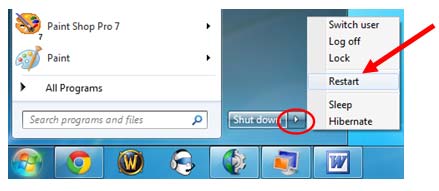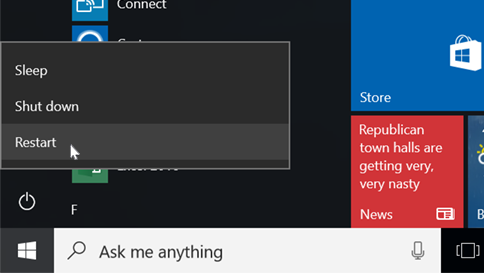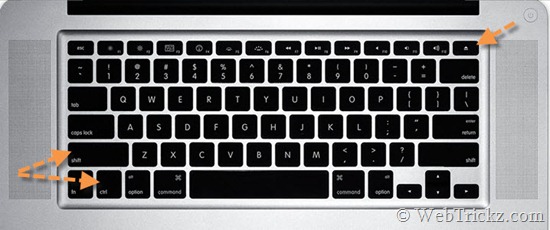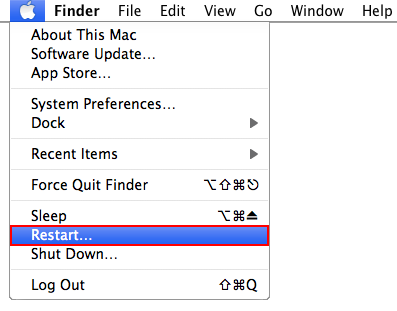/
Why Restarting Devices Regularly is Important
Why Restarting Devices Regularly is Important
We see you working hard and know that sometimes you need a break. Your devices are no different. They work hard to help you accomplish your daily duties even to take a break to check out Facebook or Instagram. They need a rest every once in a while too. Restarting your device can help with prolonging the memory of your device, fix small errors and install updates. This simple step can add life to your devices that you rely on.
Restarting Windows
Windows 7:
- Select the Start button on the taskbar.
- Select the small arrow next to the right of the "Shut down" button.
Windows 10:
- Select the Start button on the taskbar.
- Select the Power button, and then choose Restart.
Restarting Mac OS X
Option 1: Keyboard Power Button
- Press the power button on your keyboard or control + eject
- When a dialog box appears, select restart.
Option 2: Keyboard Shortcut
- On your keyboard, press Control + Command + Eject/Power
Option 3: System Settings
- Select the Apple icon (upper left corner)
- Choose Restart...
, multiple selections available,
Related content
Computer Refresh Procedure
Computer Refresh Procedure
More like this
Helpful Windows 11 Features
Helpful Windows 11 Features
More like this
Clear Browsing Data - Cookies and Cache
Clear Browsing Data - Cookies and Cache
More like this
Locating A Device's MAC Address
Locating A Device's MAC Address
More like this
Software Center
Software Center
More like this
Contact the ITS Help Desk in the Library Room 230 or at (203) 254-4069 for assistance.